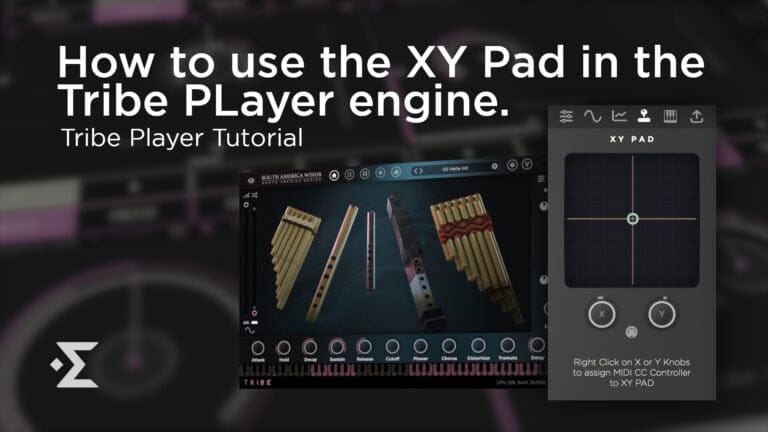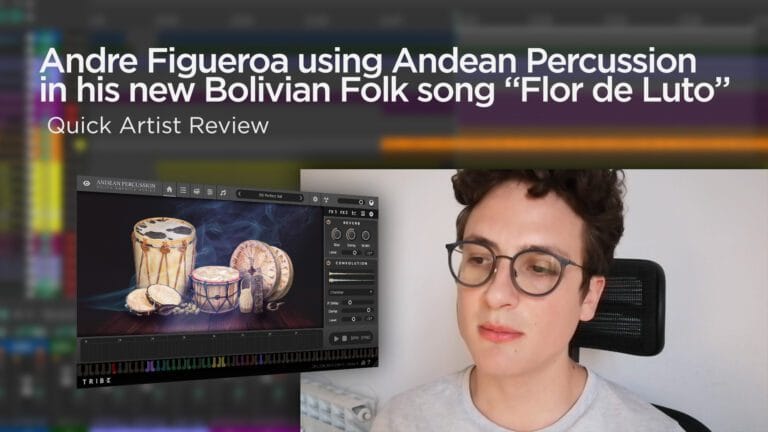We are proud to announce our new advanced sampler engine Plugins! Tribe Player & Tribe Drums.
We have been working very hard over the past year to bring this incredible tool to all musicians, composers, and producers who want to add new sounds to their sound palette and tools.
The main difference from previous plugins is that we wanted to offer a more unified and straightforward ecosystem for our users. You no longer have to install each library in a different plugin. In fact, we have created an application called TRIBE Manager that handles the installation of all the software you need to download and use our sound libraries. In the following video, you can see how easy the installation process is with the TRIBE Manager.
Advanced Audio Sampler Engines
We decided to create two different engines: a dual-layer sampler with incredible sound design capabilities called TRIBE Player, and another dedicated exclusively to percussion instruments called TRIBE Drums. We understand the needs of our users and how accustomed they are to products like Addictive Drums and Superior Drummer, where mixing capabilities and microphone distribution become essential.
Tribe Player
We created the Tribe Player with the ability to reproduce sounds as realistically as possible. However, the idea was to take these sounds to the next level. So, we used a dual-layer sampler where you can link and unlink different modulators like Filters, Envelopes, Dynamics, and tuning, and blend these two layers using a Crossfade. But that’s just the tip of the iceberg!
For example, we included the ability to modulate many of the parameters of the Tribe Player through two LFOs, one of them based on a waveform table. You can modulate all the previously mentioned parameters along with others such as intensity, crossfade, volume, and panning of each microphone, and more!
We also added other functionalities like Loop playback, Arpeggiator, Glide/Portamento, Legato, and a collection of high-quality effects including EQ, Compressor, Phaser, Distortion, Bit Crusher, Chorus, Tremolo, Delay, Convolution Reverb, and an amazing Algorithmic Reverb!
We also introduced different ways to interact with the Player to create more responsive sounds. For example, there’s the option to control almost any parameter through MIDI CC (Midi Control Change) messages, and an XY Pad that can be controlled with various applications, allowing you to create three-dimensional sounds linked to two axes.
In the following video, you can find a comprehensive tutorial for the Tribe Player.
Tribe Drums
The approach with the Tribe Drums was completely different, as mentioned earlier. We wanted users to feel familiar when using an audio engine designed for percussion. So, we decided to focus on more standardized functions, such as an advanced Mixer with the ability to control levels for each direct microphone as well as their respective Overheads and Room multi-output levels per channel.
However, we implemented 10 different samplers with the same capabilities, not limiting ourselves to a single functionality for drum kits but expanding to any type of percussion instrument. We added features like envelope control, One-Shot mode, Tuning, Instrument Duplication, EQ, Compressor, and routing to various high-quality effects such as Convolution Reverb, Algorithmic Reverb, Delay, and parallel processing like Compression and Distortion. The best part is that each of these processors can be directed to an independent channel in your DAW.
Finally, we included a Rhythm, Fills, and MIDI song Player that can be dragged into your DAW, complementing our sound libraries.
You can watch the following video where we explain our Tribe Drums in-depth.
Remember that to use any of our audio engines, you need to have at least one of our sound libraries activated in your system. This process is completely automatic through the TRIBE Manager.
We are very excited about what our users have been able to create and the incredible music that can be composed with this tool.