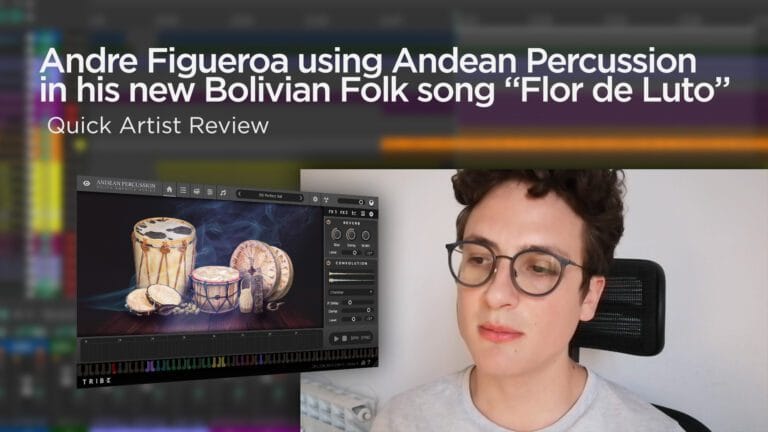In this video we will show you how to use the XY Pad in our TRIBE Player Engine to create reactive sounds, additionally we are going to show how to use an external MIDI Controller or App to control the XY Pad.
Hi, I’m David from Tribe Instruments, and in this video, I’ll quickly show you how to use the XY Pad of our Tribe Player to control the audio engine parameters to create more reactive sounds.
The first thing we’re going to do is load a Sound. In this case, we’ll load the “Zampoña Sanka” from South America Winds.
Now, let’s go to the XY Pad section, indicated by the joystick icon.
Now, it’s as simple as right-clicking on the parameter and choosing the axis to which we want to assign it.
In this case, we’ll assign the Intensity Parameter to the Y-axis and the Crossfade Parameter to the X-axis. Keep in mind that to assign any of these parameters, you need to have the Mod-Wheel button deactivated.
And there you go! Now we’re ready to control the intensity and modulation of the instrument in a more dynamic way. However, we can do much more than this. For example, we can assign more parameters, like sending the Reverb to the X-axis… and the Chorus intensity to the Y-axis.
In fact, we can create a stereo effect by assigning the panning of each sampler… And if we click on the “MIDI” edit button of the XY Pad, we can edit the range and invert the polarity of the controller. This way, we’ll have a sound like this…
However, it doesn’t end here. We can use any type of external “MIDI CC” controller to control the XY Pad. In this case, I’m going to use an iPad app.
I simply assign each axis to the “Control Change” number of the app. In this case, “MIDI CC 1” for the X-axis and “MIDI CC 7” for the Y-axis.
Now, I can create a much more responsive sound and save this performance in the DAW.